Root Any Android Device In Very Easy Steps (100% Working)
Hello friends,
As we knows that many of our readers facing problems in looting because they can't able to root their android phone, So they were not able to earn unlimited by our looting tricks. So today we are going to post full tutorial to root your android phone in very simple steps. So let's start
How To Root Any Android Phone In Easy Steps :-
1) First of all click here to download Kingoroot for windows.
2) After downloading install it in your PC.
3) Now after installing open Kingoroot.
4) Now enable USB Debugging mode on your android phone from :-
*Go to settings.
*Scroll down and click on About Device.
*Scroll down and click on Build Number 7 times.
*Now you are enabled developer option.
*Press back button and now you will see one new option " Developer Options ".
*Click on Developer Options and tick on USB Debugging mode option.
*Now you will see warning and click on ok.
*Done! You are successfully enabled USB Debugging Mode.
5) Now connect your android device to your PC with USB Cable.
6) Now choose USB Debugging mode in your android device.
7) You will see like something given below in your PC.
8) Click on " ROOT ".
9) When you will click on " ROOT " button in PC one popup will appear in your Android phone for warning so tick on " Always Allow From This Computer " and click on ok.
10) Your android phone will automatic restart many times during the process, So don't worry about this.
11) After few minutes you will see something like given below.
12) That means your Android phone will successfully rooted.
Enjoy You Are Successfully Rooted Your Android Device In Simple Steps !



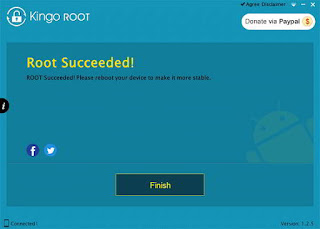
Post a Comment
Post a Comment